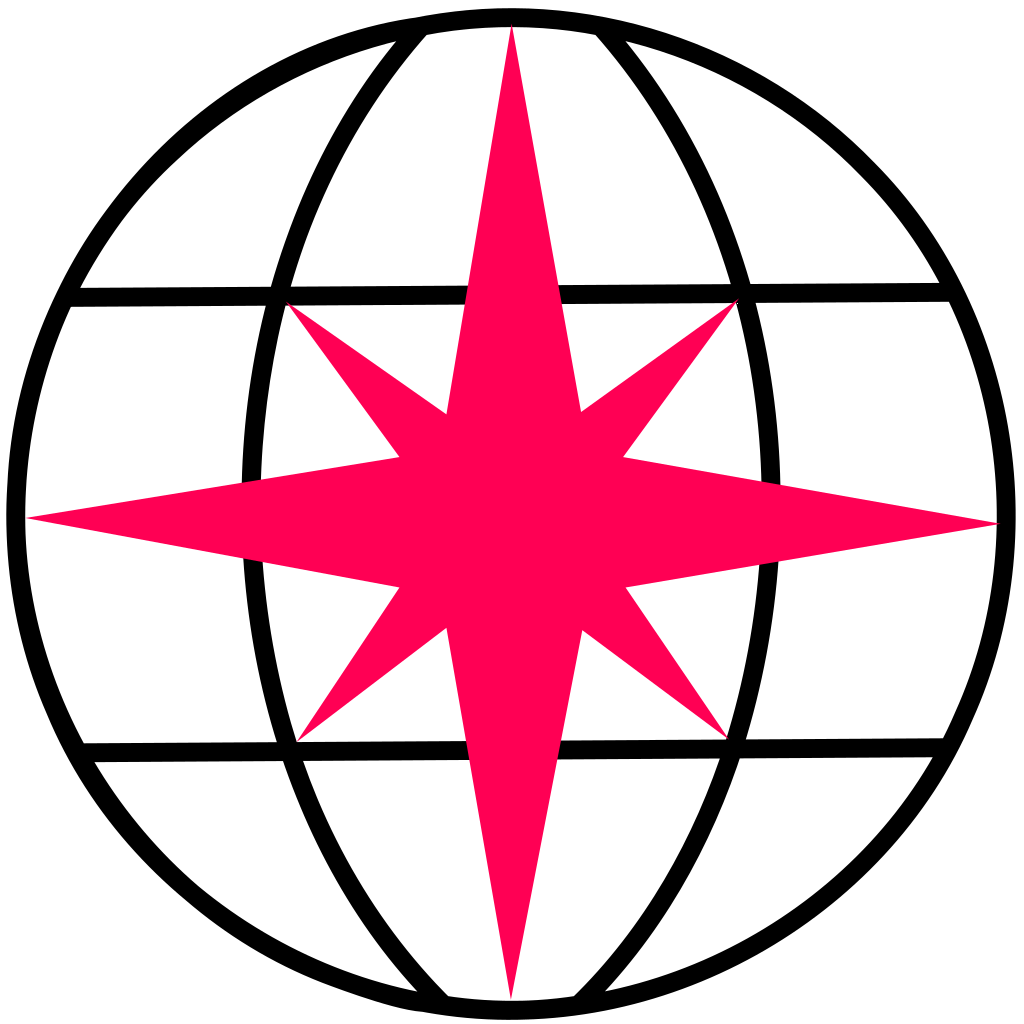Introducing Northstar Search: find your way across the Web
Find your way across the Web with personalised autocomplete suggestions for all your favourite services right inside your address bar, synced across all your browsers seamlessly, without any extra installations!
How long does it take you to navigate to your favourite TV show on Amazon Prime Video? Or to get to your various GitHub repositories? Or to find your school course on Moodle? Or even just to scroll through your bookmarks to find a favourite site?
If the answer to any of these questions is more than a second, then you should know you are wasting time performing 'intermediate' repetitive steps when using your web browser.
Well, Northstar Search is here to fix that! It's now available for public registrations, including a free-forever plan, to help you find your way across the Web with ease!
What does Northstar Search do?
It's tedious to find a specific bookmark unless you know the exact name/URL. It's equally difficult to find your way around websites without first finding and clicking search bars (even if there's a shortcut to jump to the search bar, you still spend precious time navigating to the website in the first place!). Northstar Search makes these processes easier and faster.
Northstar Search revolves around integrations – these are toggleable and often configurable functions, to suit your needs:
The Microsoft To Do integration lets you quickly see your to-dos right from your address bar:
The Gmail integration lets you jump to key searches and filters straight from your address bar:
And for students, the Moodle (learning management system) integration lets you immediately jump to your courses with ease:
Bookmarks just don't cut it: even if you start typing the name of your course, most browser suggestions are based on your history too, which clutters the suggestions they provide. So, Northstar Search also has Custom Shortcuts – think bookmarks, but easily searchable, nameable, and synced across your browsers:
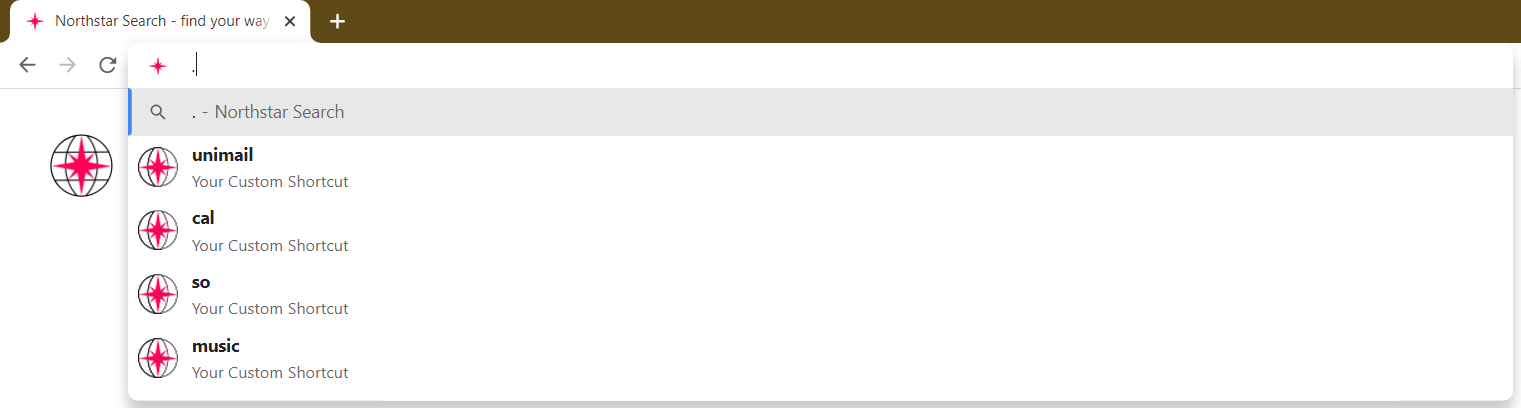
There's also the Wayback Machine integration: simply prefix your current URL with wayback to find any snapshots stored by the Wayback Machine:
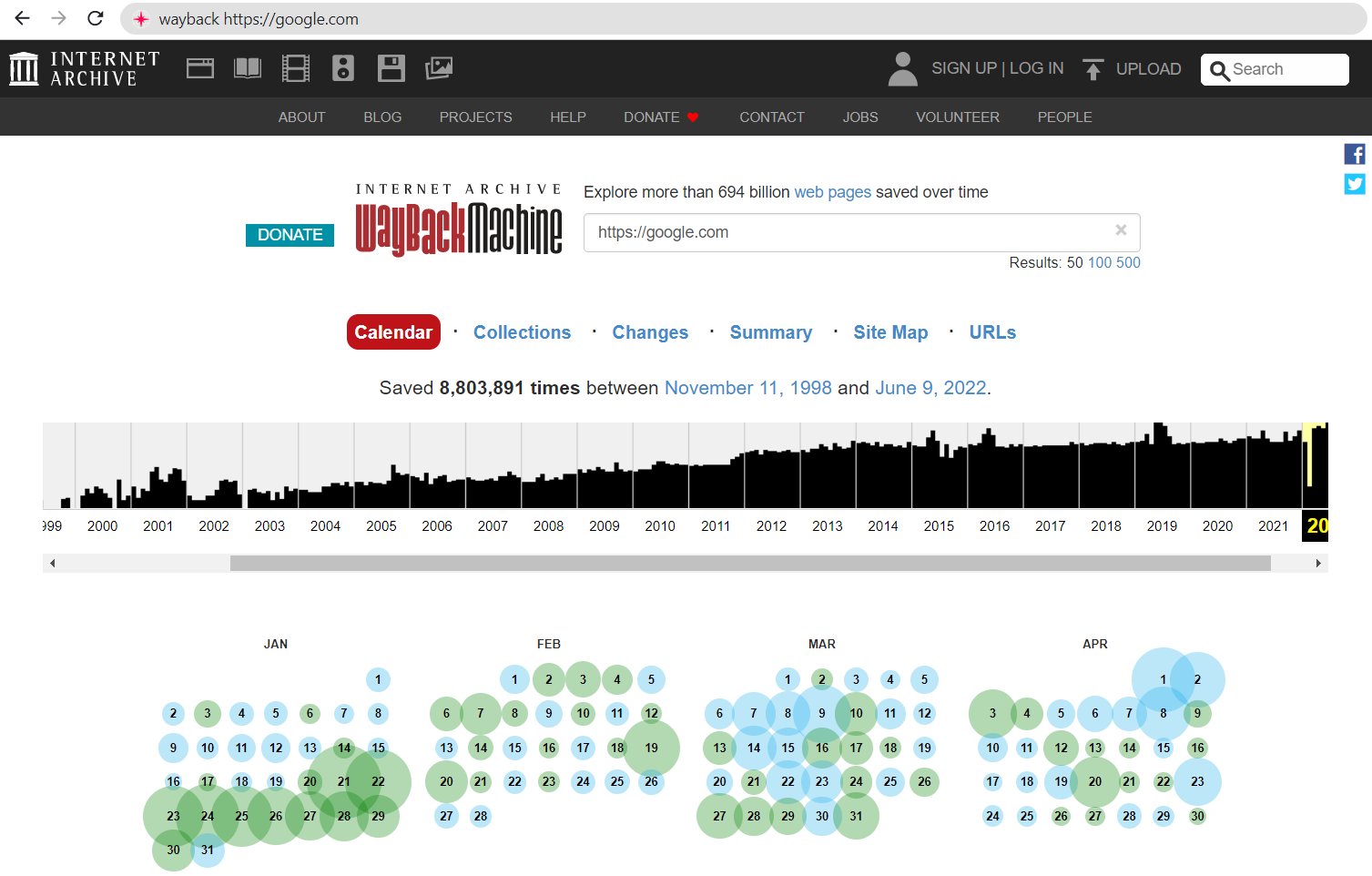
There are many other integrations: you can see autocomplete suggestions for Amazon Prime Video or YouTube within your address bar, or see your IP address in the address bar.
Integrations are regularly being added, and we are accept feature requests!
Other features
- Native: Northstar Search doesn't require any installations! All functionality is offered through native APIs that most modern browsers already use for your preferred search engines.
- Seamless: Your Northstar Search settings are synced across all your browsers as soon as you login. So, if you use a different browser at home and at work, your custom shortcuts and integrations will be synced seamlessly (unlike old-fashioned bookmarks that tie you in to a browser or extensions which you must install everywhere).
- Extensible: if you want Northstar Search to integrate with your internal service (e.g., your company's internal wiki), we can create a custom integration for you – just get in touch with us!
Why build a new service?
Using your keyboard often helps you perform tasks quicker than using your mouse (hence the term ‘keyboard shortcut’!). It's tedious to install extensions in order to add these shortcuts. Not to mention, if you use different browsers or devices, syncing your settings, bookmarks, and extensions is a painful process. On a related aspect, waiting for entire homepages to load, when all we need them for is their search bar, is simply a waste of time.
With Northstar Search, you can now just press Ctrl/Cmd+L to jump to your address bar and then reach anywhere with a single command!
Why not use custom search engines?
Custom search engines are inflexible: they only let you search specific sites. What if we want to do more than just search? Northstar Search provides personalised autocomplete suggestions for a multitude of services, catered for you right inside your address bar!
Check out Northstar Search and register for free, or schedule a call with me to learn more about how Northstar Search can help you find your way across the Web!